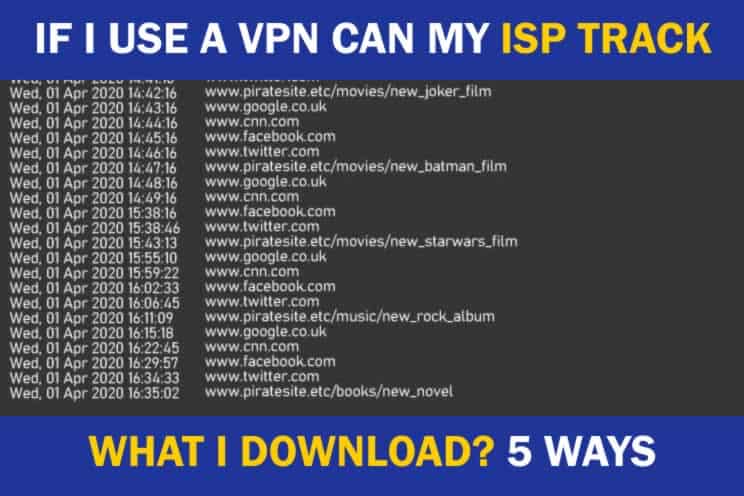
Using a VPN to stop Internet Service Providers (ISP) tracking what their customers download sounds like a good idea and many people use VPNs to protect the privacy of what they’re doing online.
If I use a VPN can my ISP track what I download? The only way the ISP can see what’s being downloaded using a VPN is if the VPN does not have DNS leak protection or a kill switch. In both cases the ISP DNS will be used instead of the private VPN DNS for name queries, giving away the names of the sites and files being downloaded.
I look in detail below, the protective measures provided by a good VPN (check latest list of reputable VPNs here) that can stop ISPs from seeing what’s been downloaded by their customers.
1. DNS tracking protection
DNS tracking allows ISPs to see what websites you’re visiting, so if you are using a peer to peer (P2P) website to download torrents, they will be able to see this.
VPNs can protect against DNS tracking from the ISP, as instead of using the ISPs DNS services you end up using the VPNs DNS services, but only if the VPN has DNS leak protection.
How can my ISP see my downloads? If you don’t use a VPN with DNS leak protection, the ISP will be able see what you’re connecting to (the name of the website you’re downloading from) and they may be able to work out what you’re downloading by:
- downloading what you’re downloading themselves to see what it is (more likely to use systems to do this automatically).
- using the information in the download link name as it may include what you’re downloading such as a movie title or music title.
How DNS tracking works
When you connect to the internet using your ISP, the ISP uses a internet service to translate the website’s address e.g. vpnsuccess.com into a corresponding IP address. This IP address has the location of the website and allows the internet to make connections to this address.
Think of the IP address as a house number and postal code, just we these two details it’s easy to locate the location of a house. Likewise, the IP address makes it easy to locate where internet resources such as websites are located. With the correct IP address of the website, a connection can be routed correctly across the internet to the correct place.
The actual determination of the IP address associated with an internet resource such as a website address is done using the Domain Naming Service (DNS). This is like a giant set of directories holding the mapping of internet resources to IP addresses.
When you visit a website, the first step is for your ISPs DNS service to work out the IP address of the website you want to visit. Once this has been done, the IP address is then used to find the location of the website and connect to it.
The DNS service will keep logs of requests made to it for IP addresses and this allows ISPs to be able to see your browsing history, as every website visited is logged with the DNS service. The ISP will probably have their own DNS service, allowing them to have control over the information this logs.
Armed with this DNS information the ISP can work out where their user is visiting and by putting put two and two together, they can realise it’s a torrent website. A good VPN will use its own DNS, so circumventing the ISP DNS so the ISP will only see the connection to the VPN and nothing else.
VPN DNS leaks
When the VPN uses it’s own DNS service, the ISP won’t be able to work out which websites you are visiting and in some cases what you are downloading (as said earlier the filename link may give away what you’re downloading).
This is all fine unless the VPN is not really using its own DNS service and is actually using the DNS service of the ISP. When this happens, this is known as a DNS leak, as the VPN is leaking information about which websites you are visiting to the ISP, as it’s using the IPS’s DNS service.
How do I fix a VPN DNS leak?
To avoid DNS leaks, any VPN chosen must have DNS leak protection whereby it only ever uses its own DNS services. Some of the free VPNs can be notorious for DNS leaks.
Detecting VPN DNS leaks
There are several websites available to check if your VPN connection is leaking DNS information such as ipleaks.net.
2. Kill switch protection
Sometimes the VPN connection can fail, this could be down to a number of reasons including the VPN service you’re connecting becoming overloaded with too many people using it at any one time, or the connection to the VPN service itself fails because they’re overloaded or are not available.
It’s during this time when the VPN connection fails, the VPN will stop encrypting and tunnelling connections through its VPN service. Connections instead, will go through the normal route without VPN encryption across the ISP and instead of using the VPN DNS service, the ISPs DNS service will be used.
This will allow the ISP to see which websites you are visiting and if there’s information in the website links you’re downloading from about the download you’re downloading, they can work out what you’re downloading too.
Should I enable VPN kill switch?
If you’ re VPN has kill switch protection then by enabling this, anytime the VPN connection stops working, all internet access from your computer will stop. The kill switch will wait, regularly checking to see if the VPN connection is back up again before allowing any internet connections to resume.
The kill switch will protect against any leaking of information about what you’re doing on the internet to not fall into the hands of the ISP.
3. Encrypt all traffic protection
A good VPN will not only protect your web browsing from the ISP but will also protect any other traffic leaving or entering your computer, tablet or smart phone. Connecting to torrenting sites will require the use of a torrent client and this client will probably not go through the web browser and therefore the VPN if the VPN only encrypts the web traffic.
By avoiding going through the VPN, your computer will use your ISPs DNS service to find the torrenting site IP address for the torrenting client installed on your computer to use. This will allow the ISP to use DNS tracking to work out which sites you are visiting.
By knowing what files, you are downloading, they too could download the same files and work out what you’re actually downloading. They probably won’t do this, but they could give the information of the file name you downloaded to law enforcement, government agencies or copyright holders’ legal representatives.
Avoid VPN extensions and plugins
A VPN extension or plugin for a web browser will not encrypt all the traffic leaving your computer as they will only encrypt the web traffic (some don’t even do this), with the torrenting traffic using the ISPs DNS to work find the IP address of the torrenting site you’re downloading from.
Be careful of some of these VPN extensions and plugins, as they can be set up by hackers to steal your sensitive credentials like passwords. They may also have malware and adware to infect your web browser.
4. Torrent leak protection
When you start to download a torrent using a VPN, the torrent client will send an announce request to the torrent websites tracker and the torrent site will see your VPN assigned IP address and not your real IP address.
However, if the VPN has a torrent leak then the torrent client will bypass the VPN software and make the announce request using your real I.P. address and not your VPN assigned address.
Your ISP will be able to see the torrent connection as your computer will contact the ISP DNS service to find the IP address of the torrent site. Allowing your ISP to see what you’re downloading (if they download themselves or the name of the torrent reveals the file contents).
A VPN with torrent leak protection could protect against any torrent leakage as the traffic will go through the VPN and use its DNS services instead of using the ISP’s DNS services.
5 No logging protection
My last suggestion isn’t related to an ISP tracking you but eliminating the possibility of not being tracked at all. By using a VPN that doesn’t log what their customer is doing provides protection for the customer, if the law enforcement or governments want to see what they’re doing.
Many VPNs advertise the fact they don’t log anything their customers do and there have been some cases where the VPN has lied. By actually logging everything and when asked for these logs by law enforcement agencies or governments have willingly given these logs to them.
Some VPNs have decided to use actually not logging anything as part of their marketing by asking third party auditors to audit their systems to prove this or by showing legal requests for logs they have turned away.
Conclusion
The ISP will find it difficult to track what their customers are downloading if their customers are using a good reputable VPN, as all the traffic will be encrypted and the DNS of the VPN service provider will be used instead of the ISPs DNS.
Related Questions:
Do ISPs care what I download? ISPs are only interested in how much bandwidth you are using and contention your causing others. The legal aspects of any downloading are not in their interest, as that is the responsibility of the copyright holder, if it’s copyright infringement and the police or authorities if it’s something more sinister being downloaded.

