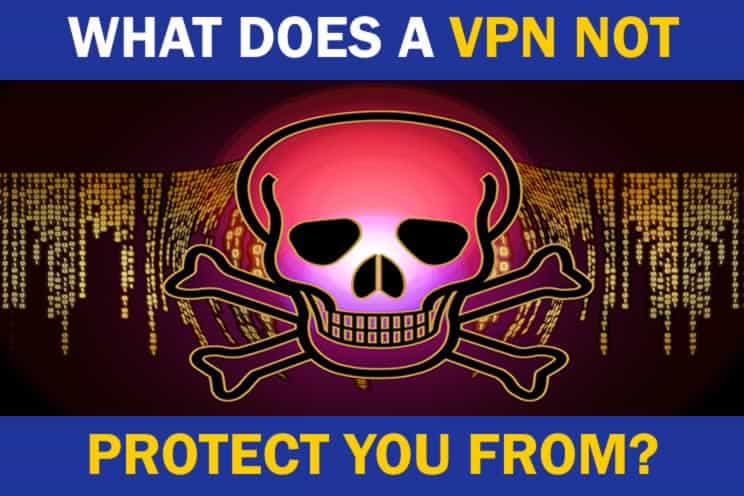
A VPN is useful for hiding your IP address, but what are its security limitations? It’s essential to examine how much protection a VPN provides against hackers and what is left vulnerable to an attack.
What does a VPN not protect you from? A VPN will not guard you from:
- Malware
- VPN hacking
- Software data collection
- Website cookies
- IP data collecting
A VPN working in coordination with virus protection software and a reliable firewall will provide you with more effective protection.
If you install a virtual personal network (VPN) on your computer, your exact IP address will not appear when you enter a website. The VPN hides your actual IP address and displays an address provided by the VPN server.
You may live in Atlanta, but your address will look like you’re browsing from another location, like Seattle. VPNs add a layer of protection against hackers and aggressive marketers. However, VPNs have limitations, and without added security, your sensitive data remains open to attack (check out my list of reputable VPNs here).
The 5 Things A VPN Will Not Protect You From
The value of personal data increases every day. Collecting and transmitting information about your buying habits, eating habits, or favorite National Park is an important function of today’s marketplace.
Legitimate corporations and shady computer hackers both want to know every facet of your daily life. Installing a VPN will shield your IP address, but the following list displays what VPNs cannot guard against.
- Malware
- VPN data collecting and hacking
- Software data collecting
- Website cookies
- IP data collection
Malware
Even with an active VPN, you can unintentionally install malicious software on your computer. VPNs hide your IP address and encrypt information sent through the VPN server, but they cannot prevent you from downloading malware.
If you open an unknown email and click on a link, you may install an unwanted program that will collect your data regardless of your premium VPN. Although most people are familiar with the typical email scams, hackers continue to find ingenious methods to exploit your email and steal your information.
Some people also run into trouble when they visit untrustworthy sites. Web browsers usually mark potentially harmful websites, but if curiosity gets the best of you, you might enter a site you shouldn’t.
Unfortunately, VPNs give some users a false sense of security. The Dark Web is not only a haven for criminal activity and sordid deals; it draws curious browsers who want to see what it’s all about. Casual observers who enter the Dark Web with a VPN cannot remain anonymous.
The last place you should try using a VPN to hide your identity is the Dark Web. Experienced hackers and criminals will find a way to identify and exploit your data if you casually browse the internet’s seedy underground. If you’d like to read an interesting book about creating secure systems in untrusted networks, click here.
VPN Data Collecting and Hacking
You trust your VPN provider to disguise your location and encrypt the data you send through their servers. Since the provider has access to all your data, make sure you choose a reputable company.
Some free VPN providers collect your data and sell it, and that defeats the whole purpose of trusting someone to hide your information.
Companies make a lot of money selling your information. If you trust a VPN that charges no monthly fees, you risk paying the unworthy operation with sensitive data rather than cash.
Most providers that charge monthly fees usually include a section in their privacy clause that states the company’s promise not to collect or sell your data. However, industry critics theorize that even the most reputable providers collect and store your data.
Another problem you could run into, although it is more unlikely, is if a hacker infiltrates your VPN provider.
The hacker may not be able to interpret the encrypted data from the network. Still, a skilled digital thief can find the personal information that every new member, when they signed up, entered into the provider’s database.
New member forms are a favorite target for hackers. The names, addresses, and emails of thousands of customers are up for grabs if the VPN provider is not guarded against cyber-attacks.
Software Data Collecting
VPNs will not protect you against the way legitimate companies share your data. The software and apps installed on your computer continuously collect data about your personal habits. Most privacy policies admit to this practice, but few humans have ever read an entire policy.
You can turn off or disable the apps you use less frequently, but you may have problems prohibiting browsers or social media companies from collecting your data. Data collection is a huge business in itself, and most people won’t think twice before hitting the “I agree” button on the privacy policy.
Website Cookies
When you enter a site and agree to allow cookies, you give the site permission to deposit cookies onto your browser’s subfolder. It’s a way for the website to identify you, and although the site won’t have your actual IP address, the cookie identifies you until you leave the session.
VPNs will not block cookies, but since cookies are not prone to viruses or malware, they’re less of a security concern. They are more a privacy issue, and you can choose whether to allow cookies. Leftover cookies can also be deleted from your browsing history manager.
IP Data Collecting
Your internet provider has access to all the data you send through their networks, but a VPN should encrypt your data and shield it from the provider. However, if you have an unworthy VPN, it may leak unencrypted data to your provider.
It’s unclear what each provider does with the data they collect. Most experienced, trustworthy companies will not sell your information, and that’s why it’s crucial for you to only deal with reputable providers.
If you want your data hidden from your IP, you should always keep your VPN on.
What Disadvantages Are There To Using a VPN?
Although VPNs protect your identity when you browse sites, you may find it difficult to use specific websites or services when your VPN is active.
Streaming Services
With your VPN enabled, you might have trouble watching your favorite movie or TV show. Streaming companies often depend on recognizing your IP address and will block your access if you use a VPN.
Not every company blocks VPN use, but if you run into one that does, all you must do is turn the VPN off.
Foreign Websites
Every country has different rules regarding their internet policies, and some prohibit users from shielding their locations with VPNs. If a website has restrictions regarding VPNs, turn off your VPN.
Don’t attempt to gain access to a restricted site using a VPN. Some countries impose fines or even prison time if they believe that you’re a security threat.
Internet Speed
Some VPNs, especially the free ones, may disrupt your internet speed. Users complain that free VPNs slow down their internet speed when browsing. Although this is not a problem with all VPNs, it is a concern since the net neutrality protections ended.
After net neutrality ended, industry experts worried that IP providers and VPN providers could manipulate your internet speed. There is little evidence that speed throttling is a widespread occurrence, but some unscrupulous companies will likely tamper with your speed.
Understanding a VPN – Making Sure Your Information is Protected
Since online security is an important issue that affects everyone online, it’s essential to purchase several layers of protection to guard against viruses, malware, and nonconsensual data collection.
A VPN is a useful tool to hide your identity when you’re surfing the web, but on its own, it doesn’t give you enough security. If you want your computer to have a high level of security, install anti-virus software, a premium personal firewall, and a premium VPN. Now, you can browse the web without any worries.

