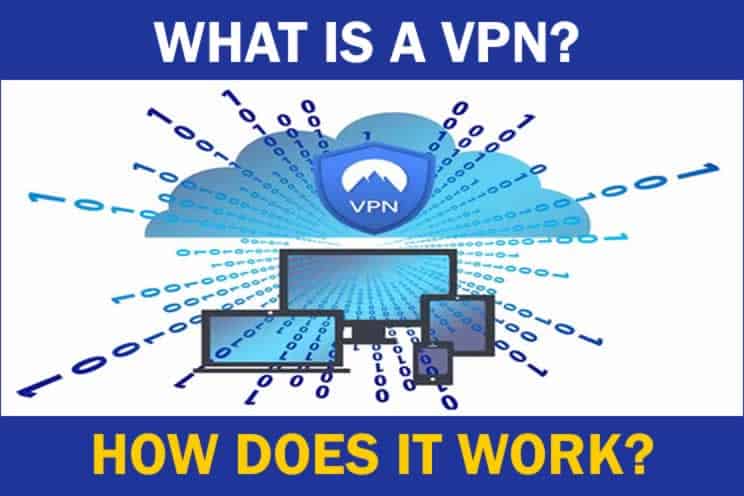
Some people might tell you that you need a VPN, and you keep wondering why. Even before the why, you might be asking yourself, what is a VPN in the first place?
So, what is a VPN, and how does it work? A Virtual Private Network (VPN) is a private network that allows you to access public networks securely. It works by creating an encrypted route through which you access and share data from your device away from prying eyes.
A VPN enables you to be more flexible and secure online. In this article, you’ll learn in more detail what a VPN is, how it works, and the many reasons why you need one.
What is a VPN, and How Does It Work?
Once you purchase a VPN service, your computer gets connected to the VPN provider’s servers, and in between, an encrypted data flow channel link is created. Therefore, your connections go through this secure route, and information that may be otherwise vulnerable is masked.
Since you’ll be connected to the VPN server, your location (Internet Protocol – IP address) will appear differently from your real one.
Let’s say you bought a VPN service whose servers are located in Singapore, but you’re located in Louisiana. When a hacker tries to determine your location, they will see that you are located in Singapore instead of Louisiana.
To understand further how a VPN works, you should get to know the two main processes that make it work: encryption and tunneling protocols.
VPN Encryption
Generally, encryption is the process of encoding messages so that they become unreadable to any third party that tries to monitor your operations. In the case of VPNs, your data will be concealed to snoopers like your ISP, so they’ll be unable to understand what your data entails.
Encrypted information has a decryption key that your computer uses to decode that data the moment it reaches your safe hands. For instance, as your colleague sends you a message through a VPN, the message remains hidden until it reaches you. You then enter your identity verification details (decryption key) to make that message readable.
There are two main types of encryption:
- Symmetry encryption: This involves the use of one key to encrypt and decrypt. Because of the simplicity of its processing, symmetric encryption features high speeds. It is also ideal for sharing small and even huge files.
- Asymmetric encryption: This type is also known as public-key encryption and involves the use of two different keys for encryption and decryption. A file may be open for everyone to encrypt using a public key, but only people with the secret key can open it on the receiving end. Since the process is complex, it takes longer to share information. Public key encryption is ideal for sharing small secret files.
VPN Encryption Algorithms
Different types of encryption algorithms work in different ways to ensure that your data is protected. While there are many types of encryption algorithms, the following are the ones that are commonly used by VPNs today.
Triple DES
3DES is declining in its use because of the introduction of more superior algorithms, but it’s still working in some VPNs. Although it’s officially called Triple Data Encryption Algorithm, you’ll find many people calling it Data Encryption Standard.
While it’s becoming obsolete, 3DES is useful for backward compatibility. Therefore, using 3DES on older hardware won’t be a problem. Otherwise, 3DES is no longer recommended.
AES
The Advanced Encryption Standard is now the most popular after its exclusive use by the NSA to protect national security data. It isn’t easy to crack, so any VPN provider using AES backed up by quality technology is considered to provide high levels of security.
AES features three keys: 128-bit, 192-bit, and 256-bit. The higher the number, the higher the security since you’ll get more encryption key generations. The 192-bit key isn’t as common as the 128-bit and 256-bit types.
However, since this sophisticated encryption takes more processing than other more straightforward types, they take longer to encrypt as well. That’s why you’ll mostly see AES working with OpenVPN, which is known for its speed. Therefore, a VPN that provides the OpenVPN protocol with the AES encryption ensures safety and speed as well.
RSA
The RSA encryption algorithm got its name from its inventors: Rivest, Shamir, and Adleman. It falls under the asymmetric encryption type where there is a public key and a private key involved in the sharing of information.
The RSA algorithm enables you to communicate encryption keys with your VPN securely. This means, in every connection, you are creating unique keys that are impossible to crack.
The ability to do a digital handshake with RSA makes it extremely secure to use. Generally, the minimum RSA key length allowed is the 2048-bit. You can check out more reliable keys that range from 2048 to the 4096-bit, which is offered by a few VPNs.
SHA
Secure Hash Algorithm (SHA) is for message authentication. It ensures that data that you send or receive isn’t intercepted by anyone or monitored by malware. If someone is monitoring your moves, the SHA will prevent them from seeing or modifying your message, hence ensuring data integrity.
You might be thinking that all this sounds like encryption all over again, but it isn’t. SHA incorporates the hashing algorithm, which is different from encryption. While you can use a decryption key to decrypt an encrypted message, hashing is irreversible, so if a quality algorithm was used, there’s no way you can use a key to show the original message.
While encryption is about protecting the file in transit, hashing confirms that the file being sent is authentic.
Although SHA-1 has been helpful for many VPN users, we recommend using SHA-2, which is an updated version with no known vulnerabilities. Hashed Message Authentication Codes (HMACs) are used to confirm the authenticity of the sending party and hence ensure that any malicious act is detected.
Just like the AES encryption keys, the larger the SHA key, the more secure it is. This is especially important if you need a VPN for top-secret communication purposes.
VPN Tunneling Protocols
Most providers offer VPN tunneling options depending on your preference and use. Whatever protocol you choose, you’ll be getting the quality of performance that matches it. Before choosing a VPN tunneling protocol for your online activities, ensure that you consider its:
- Security
- Speed
- Geo and anti-VPN software unblocking abilities
- Ease of access and use
Once you choose a particular protocol when using a VPN, you let a VPN provider handle your data privacy and security in a specific manner.
The following are common VPN tunneling protocols explained:
PPTP
PPTP or Point To Point Tunneling Protocol is one of the earliest encryption protocols ever used. It was introduced in 1995 and is still one of the widely used standard encryption protocols.
PPTP works by passing data through a tunnel connecting to the PPTP server. The tunnel created during the connection encapsulates your data hence making your information secure. You can also think of it as your data concealed in a high-security internet protocol envelope.
This protocol is one of the fastest since it doesn’t involve complex layers of encryption. This is beneficial to some users who simply need to use a VPN for streaming shows and other high bandwidth tasks. Their ISP will be unaware of what they are doing online, so they can’t throttle their bandwidth as well.
If you’re looking for a high-grade privacy and security protocol, PPTP isn’t the one you should depend on. It is mostly used for geo-blocking but does little to protect your data from tech-savvy snoopers.
L2TP/IPsec
L2TP (Layer 2 Tunneling Protocol) works with IPsec (Internet Protocol Security) to ensure the privacy of your data packets as they travel through the internet. It’s an upgrade from PPTP and was introduced a few years after PPTP was born.
L2TP makes up a secure route for your data to travel, but since it can’t correctly encrypt data on its own, IPsec has to be used as well. This way, the L2TP provides secure routing, and the IPsec adds encryption to the data. The double encryption it provides sparks confidence in many VPN users.
IKEv2/IPsec
The Internet Key Exchange Version 2 (IKEv2) is another commonly used VPN protocol today, but like L2TP, it can’t correctly work without IPsec. However, with this protocol, you can rest easy knowing that your online operations are going through a secure channel.
The IKEv2/IPsec, like other tunneling protocols, works by creating a secure tunnel between you and the VPN servers. The two endpoints of the connection hold onto a unique key that authenticates the data, ensuring privacy and security.
While the IKEv2/IPsec is reliable in protecting your data, it is also faster than many other VPN protocols. However, it is known to have compatibility issues and may not be the best protocol for your device.
SSTP
The Secure Socket Tunneling Protocol or SSTP was created and run solely by Microsoft. It offers high-level security with a reputed ability to break through firewalls and unblock various sites.
SSTP encrypts your data using the AES keys and passes it securely through a tunnel. It uses SSL (Secure Sockets Layer), which is now developed to form TLS (Transport Layer Security), a more secure technology, to keep the data hidden.
SSTP is considered as a high-security option when it comes to choosing VPN protocols. Even better, it helps crack any VPN blocking, thanks to its SSL authentication, which is the same one used in HTTPS sites.
This protocol also features decent speeds, although some people are still skeptical regarding monitoring because of the sole ownership by Microsoft. It all comes down to whether you trust this company or not.
OpenVPN
OpenVPN is the most versatile VPN protocol used today. It also offers high security and is mostly used by premium VPN providers like NordVPN. It uses the Transmission Control Protocol (TCP) or the User Datagram Protocol (UDP) to do the VPN routing in different ways.
The TCP mechanism transfers data from one point to another while relying on the communication of the two points to authenticate the data. An authentication key is used, and one chooses the encryption method they wish to use.
When using TCP, the information sent may be encrypted, but the receiver will get the original format. This ensures no changing or losing data. The security clearance processes of this mechanism ensure high security, but it can take quite some time, especially in bandwidth-heavy operations.
The UDP mechanism in OpenVPN is speedier than the TCP since no digital handshakes are involved. Instead of waiting for both the sender and receiver to acknowledge the information relayed, the UDP transports the data packets without caring for any minimal losses that may happen in the process.
With the vast array of encryption types offered in OpenVPN, you can change to any according to your needs. OpenVPN is not only flexible to use across many platforms but also features high levels of security that no other protocols can match yet.
11 Reasons Why You Need a VPN
In the past, a VPN was a good thing to have, but as network insecurity rises, it has become a must-have for many internet users around the globe. If you’ve been wondering why you need one, check out the following compelling reasons to start using a VPN.
1. Access to Public Wi-Fi Securely
Have you ever wondered if someone is snooping while you use the Starbucks Wi-Fi? While it may help you save on your data plans, without a VPN, using public Wi-Fi is highly risky.
Using public Wi-Fi exposes you to the following risks:
- Access to your location.
- Stealing of login credentials for various sites leading to identity theft.
- Looking through your personal communications.
- Access to files you share.
- Stealing of banking information through the transactions you do.
- Malware from other connected devices making their way to yours through the router.
Hackers don’t have to try that hard when you aren’t using protective measures over public Wi-Fi. While you may take a few precautions here and there, no protection measures can beat VPNs. A VPN helps you mitigate the above risks by encrypting your data and securing your connections.
2. Concealing Your Web Activity from ISPs
If you’re one of the US citizens who are worried about the legal ability of ISPs to sell user data, you should get a VPN. Although Internet Service Providers like AT&T, Comcast, and Verizon are assuring their users that they won’t sell their data to third parties, it’s unsettling that they can have access to your web activity.
Verizon claims:
“Let’s set the record straight. Verizon does not sell the personal web browsing history of our customers. We don’t do it, and that’s the bottom line.”
However, while ISPs may not directly sell your data, here’s what they can do:
- Use your web interests to send you targeted ads.
- Compile your data and sell the potential customer network to advertisers.
This might seem okay at face value, but keep in mind that in the ad-tech business, morals are looser, and data leaks happen. Even worse, hackers can easily track you with your ISP connections and cause lots of trouble in your life.
However, a VPN will keep your internet activity personal and help you avoid the overall surveillance of your daily life.
3. Bypass Site-Access Restrictions from Anywhere Around the Globe
Do you get annoyed by the restrictions you get from certain sites? Maybe you travel often or are simply based in an area in which access to certain sites is prohibited. Either way, a VPN is the best way around such a challenge.
For instance, if you’re a US citizen who’s living, or merely traveling abroad, you might have a problem accessing US-only content – even if you’re paying for the service. Common restricted sites include:
- Netflix
- Hulu
- Crackle
- NFL Game Pass
- Vevo
- USA Network
- PlayStation Vue
- CBS
There are numerous sites you have to hack your way through once you’re out of range. And there’s nothing to keep you prepared more than a VPN.
You can bypass access restrictions by connecting from a local server that your VPN provides, and your IP address can put you in London while sitting cozily in your New York apartment. Most VPNs have numerous servers around the world that can help you bypass site-access restrictions from virtually anywhere on the planet.
4. Beat Government Censorship
Even though some censorships violate the human right to information, countries like China still make it hard for their citizens to access government-unapproved information. So, if you live in oppressive censorship states, some connections to other locations may mean impossible for you. However, if you need to reach specific sites that are blocked, you can beat the set protocols with a VPN.
5. Work Around Location-Based Price Targeting
You may think that the internet is an entirely level playing field, but you’d be astonished that, in some ways, it’s not. While online sellers can adjust their ads according to the customer base, they can change the prices as well.
Therefore, if you’re buying from Paris, you may be charged a higher price than someone shopping from Nairobi. However, with a VPN, you can search for prices by browsing virtually from different locations to know which place shows up the best deals. It could take time, but it’s worth it if you can save big bucks this way.
Using a VPN, you can save on anything you purchase online, be it products and services. Even when traveling, you can book flights and accommodation while browsing from a country where prices are lower. Even when the routes are the same, you’ll discover different prices.
6. Secure Your VOIP Calls
While apps like WhatsApp may have encryption for voice calls you take, many Voice Over Internet Protocol services like Skype, Google Hangouts, and Viber do not. Therefore, you can easily be spied on when communicating through Skype and other VOIPs.
Edward Pena, a VOIP hacker, stole minutes from unsecured calls made around the world. This is still possible, and many people are still being hacked in various ways. Using a VPN helps you evade malicious attempts to breach your system.
However, there’s a catch. If you use a VPN when making calls, your network can be significantly slower. This is why it’s best to use a VPN when communicating sensitive information only.
7. Make Your Collaborations Private
Group chats, cloud drives, and other collaboration tools like LiquidPlanner, Zoho, and Podio are incredibly vulnerable if proper security measures aren’t taken. You can, however, use a VPN to secure your group communications and other forms of pieces of information you want to keep hidden as a group. For it to work, every member of the group should have a VPN.
8. Keeping Investigatory Workings Private
Whether you’re a journalist, PI, an activist, whistleblower, or any other profession that needs sensitive research and sharing of information, having a VPN is vital. It’ll help you keep your internet history, passwords, IP address, among other vital details, private.
Sometimes you may be working for a business that needs to look into competitor operations without them knowing. In that case, a VPN is crucial and maybe even mandatory.
9. Peer-to-Peer Networking
While location-based restrictions are a nuisance in sites like Netflix and BBC iPlayer, many people resort to torrent downloads. However, this may be an issue since copyright laws may be involved. This is again a challenge that can be mitigated by a VPN.
Whether you’re partaking legitimate practices in torrent sites or not, you need to take control of your privacy and security. You can do peer-to-peer networking without the risk of being vulnerable.
10. Fast and Flexible Online Gaming
Every gamer loves fast speeds in their networks, but unfortunately, that isn’t always possible with the lagging networks caused by ISPs. With a VPN, however, you can reduce the load and disguise your online activities so that you can get faster speeds in every aspect.
Also, you won’t have to worry about traveling overseas since you can play US-based games using virtual locations through a VPN. This can help with your safety against hackers as well. Moreover, it also shields you from the never-ending DDoS attacks from cheating online gamers.
11. Acting on Your Privacy Rights
If you believe privacy is your right, having a VPN helps you act on that right. Instead of worrying about privacy and security while browsing online, it’s best to have peace of mind knowing for sure that your ISP, the government, hackers, and other prying eyes aren’t accessing information irrelevant to them. Browse on your own terms and avoid information leak issues from leaching destructive outcomes in your life.
Are Free VPNs Worth It?
If you are seriously considering getting a VPN, some may tell you that you don’t need a paid one to access the features you want. But that couldn’t be further from the truth (check out my review of the best VPN choices here).
Using a VPN means you’re seeking privacy and security on the web (unless you only need to stream on Netflix). You should know that privacy and security are never truly free. Most of these free VPN providers would tell you that they’d sell your information to third parties.
A free VPN would make you compromise a great deal. For instance, Hola can help you cloak your IP but by rerouting the traffic. This uses lots of your bandwidth, and it also means that they keep your data. They even tell you that they sell the information to third parties.
So, unless you just want to unblock sites using a VPN, go for a free one. However, if you want privacy and security, invest some money into it. You can get great value using coupons and long term payments.
VPN vs. Tor vs. Proxy: What’s The Difference?
You might have heard all these terms which some people claim to do the same thing. But they don’t.
The Onion Router (Tor) anonymizes you online by bouncing off your connection through various volunteer servers. While many people like to use Tor since it’s free, it holds significant drawbacks like slowing down your connection, making you vulnerable to malicious code, and risking your connection from getting blocked by various websites.
Proxies act as an intermediary connection that conceals your real IP to the receiving site. They also offer fast connection speeds. While they may help unblock content from various sites, they aren’t that secure since, when under scrutiny, one can quickly unmask your location.
VPNs win when it comes to anonymity online, security, and data access issues. They are well-rounded, so they work for most people with a wide range of needs. However, you can choose a cheap VPN that’s compatible with Tor. Then, you can use them together to achieve more secure connections while trading fast speeds.
Conclusion
If you desire privacy and security when accessing public Wi-Fi, browsing the internet, making internet calls, and researching, among other operations, a VPN is a must-have. Moreover, it comes with other perks like access to restricted sites and cheaper online purchases. All you have to do is choose one of the best VPNs and feel its power. Before you know it, you’ll be hooked and never look back!

