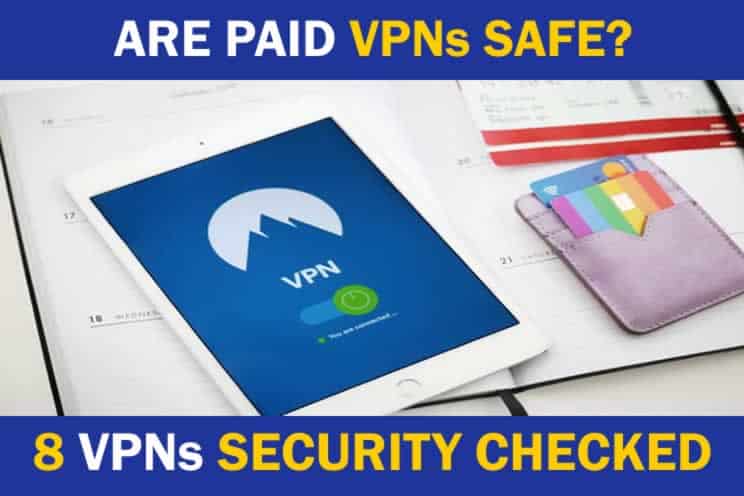
If you want to secure your information while using the internet, you should consider a VPN. However, you shouldn’t invest your money into one that will not protect your data. So, before you choose a VPN, make sure to check its security features so that you won’t have to worry about getting hacked.
Are paid VPNs safe? Some VPNs are very secure, but it depends on the company providing and managing the VPN. If the provider is hacked or otherwise compromised, your VPN could also be compromised. In general, a paid VPN will be safer than using a public network where anyone can hack into a computer.
Whether you work out of a lot of coffee shops or travel a lot, a paid VPN is a worthwhile investment. However, you need to choose a VPN that takes security seriously and will do what they can to protect your information. Then, you will be able to use your computer in public without worrying about hackers.
Free VPN vs. Paid VPN
When considering if paid VPNs are safe, you need to know the differences between free and paid VPNs. Free VPNs do not always do a great job of protecting your data, and they can target you with ads and spam.
A paid VPN is usually more reliable than a free one (check out my review of the best VPN choices here). VPN providers would like subscribers to continue to pay, so they make more of an effort to be reliable.
Another benefit of a paid VPN over a free one is that paid options typically don’t overcrowd the networks that they use. Since users have to pay for access to the VPN, the company managing it wants to give them the best experience so that they come back.
But when you use a free VPN, the company will not have any incentive to limit the number of people using it. Free VPNs might also use fewer servers, and that can limit the benefits of using a VPN in the first place.
So, between the two, paid VPNs are almost always safer than free VPNs. While paid VPNs are not always guaranteed to be safe, they are a better option than free VPNs or your typical public Wi-Fi network.
Is It Worth It?
For some people, a paid VPN is always worth it. Whether you travel a lot or work on public Wi-Fi networks at coffee shops, you want to protect your data. Paid VPNs can help you do that by encrypting your information and hiding your true location and IP address.
- Depending on the VPN, you might also have access to streaming services for movies and music.
- A VPN can help you maintain anonymity when browsing the web, which can protect you from targeted ads and other attacks.
- If you use public Wi-Fi regularly, you should invest in a paid VPN, especially if you use public Wi-Fi to do your work.
Most paid VPNs only cost a few dollars each month if you sign up for an extended contract. Some paid VPNs also offer introductory offers, so you can save money when you start using one. But if you are unsure, you can find a VPN with a trial period or a money-back guarantee.
Are Paid VPNs Safe?
In general, paid VPNs are safe, and they are much safer than free VPNs or using no VPN at all. Still, you should consider the type of VPN, the network it uses, and the company that controls it. After all, when you use a VPN, the company that manages it will have access to your data.
Another thing to look for is AES 256-bit encryption or higher, which is essential for protecting your data.
Most paid VPNs have no-logging policies, which means they will not log your information. However, if you use one that doesn’t have those policies, then they could store your data and even sell it to a third party.
Using the internet with or without a VPN comes with some sort of risk. If you want to access the web the way you do without any protection, you must make some sacrifices. Still, a paid VPN can provide some reassurance that your data isn’t being tracked.
What to Look for in a VPN
When deciding between a couple of paid VPNs, make sure that the VPN you use will protect your data. In the past, some VPNs have been hacked, and the data of customers was affected. While a prior attack is not a deal breaker, it is essential to know how the company is securing their servers now.
As mentioned, you want to choose a VPN with the best connection and the highest level of encryption possible. AES 256-bit encryption is a good option, and so are other military-grade encryption levels. The more encryption you can get, the safer your data will be when you use a paid VPN.
You also want to look for a VPN that will not log your information. No-logging policies are becoming standard, but that does not mean that all VPNs do it. Some VPNs will log your data, which could compromise your security.
VPNs Security Checked
While it can be hard to find a paid VPN that checks all the boxes for encryption, security, and accessibility, there are a few to consider. As you shop around for a paid VPN, think about the features that are most important to you so that you can choose the right option.
If you prefer a higher level of encryption, look for a VPN that offers that. But if you want to be able to access networks all over the world, you should look for a VPN with global servers.
Whatever it is that you want from a paid VPN, make sure you look at the security features. You don’t want to choose a VPN only to find that they have recently had a data breach or that they don’t take security as seriously as you thought. Because unfortunately, those VPNs probably are not any safer than free VPNs or public networks.
1. Surfshark
Surfshark is a paid VPN that features private access to the internet. You can use it to access a variety of websites and digital content, regardless of where you live. It also lets you maintain your anonymity when browsing the web, and it secures your data and information.
- Surfshark encrypts the web traffic on your device, and it hides your IP address. It also blocks ads as well as malware and phishing attempts.
- You can use it on any device, and you can use it on however many devices you own. It is available for Windows, Mac, iOS, and Android.
- The VPN lets you add websites to your whitelist, so you can still access websites and apps that you use every day.
- Surfshark features a no-logs policy, which means they don’t monitor or store your data online. They also offer a kill switch if you lose your VPN connection.
- It uses AES-256-GCM encryption to protect your data, and it will even keep your internet service provider from knowing about your VPN.
Surfshark has tons of servers all over the world, so you can access the content you want while protecting your privacy. With its high level of encryption, you do not have to worry about anyone accessing your data or web history. It is an excellent option for anyone who needs that extra layer of security online.
2. ExpressVPN
Another secure paid VPN to consider is ExpressVPN. It offers high-speed internet access while letting you stay anonymous and safe. The service enables you to access the internet from anywhere in the world. You can also find content that is blocked in your country.
- ExpressVPN hides your IP address so that you can browse the web in secret. It also encrypts your network data for more protection.
- You can use the VPN on any of your devices, including Windows, Mac, iOS, and Android. It also works with your router.
- The VPN is leakproof, which can further help protect your data, and it uses AES-256 encryption to keep everything private.
- They will not track your information or web browsing history, and it doesn’t write any data to a hard drive.
ExpressVPN is one of the most expensive VPNs. They offer tons of features to protect you and your data so that you do not have to worry about hackers. Instead, you can browse the internet as you please and view whatever content you want.
What is Empress VPN? Some folks get Empress VPN name mixed up with Express VPN. There is actually no VPN I have come across called Empress VPN so I’m assuming when people refer to Empress VPN they actually mean Express VPN.
3. NordVPN
If you are looking for safe paid VPNs, you should also check out NordVPN. It offers an encrypted tunnel that keeps your data secure. You can use it to access your private documents and maintain anonymity when using public networks.
- NordVPN features a Double VPN, which offers an extra level of encryption and protection for your devices.
- It uses AES-256 encryption to protect your data, so it will be harder, if not impossible, for people to hack into your computer or accounts.
- You can use NordVPN on Windows, Mac, iOS, Android, and more, so you can use your VPN on almost any device that you own.
- There are servers in 58 countries so that you can access the VPN from just about anywhere, and you can access content from other countries.
NordVPN is one of many secure ways to access the internet when you must use a public network. It features the industry standard for encryption, and you can use it on whatever device that you work on. Plus, their Double VPN feature can be helpful if you want a little extra security.
4. Pure VPN
A fast yet secure VPN to consider is Pure VPN. It lets you access TV shows, movies, and sporting events, and it does not restrict your access to that content. The VPN also features a lot of the standards for security that you need when investing in one.
- It uses military-grade encryption to protect your data and information while browsing the web, and you can use their anonymous IP addresses.
- You can take advantage of their high-speed servers, and some servers work well for a variety of different things.
- If you lose your VPN connection, you can enable a kill switch to protect yourself, and you can use the VPN on up to 10 devices.
- There are over 2,000 servers so that you can access content almost anywhere in the world.
Pure VPN is a great option, and you can use it with Windows, Mac, iOS, and Android, among other devices. Their worldwide network of servers is excellent, and they feature 256-bit encryption. If you need a fast VPN, consider them when choosing the right one for you.
5. CyberGhost VPN
Another fast VPN to consider paying for is CyberGhost VPN. It lets you access content from all over the world so that you can bypass any location restrictions. The VPN also offers a variety of safety and security features.
- You can use the VPN to hide your IP address so that you don’t have to give away your location when using the internet.
- CyberGhost VPN has a no-logs policy, so you don’t have to worry about them storing your data or selling it to a third party.
- They offer servers all over the world, so you can choose one that works for you and serves your browsing needs.
- The VPN uses military-grade encryption to protect your data while you work or browse online.
CyberGhost VPN is an excellent option for many people who want to browse the web in secret. Its range of servers makes it perfect if you want to use a VPN to watch content in other countries safely, and they have different plans that you can choose from. Plus, you can use it as any other VPN to stay safe on public Wi-Fi networks.
6. StrongVPN
StrongVPN is yet another secure option for browsing the web. It uses Wire Guard to help protect your data across your devices as you use the VPN. However, you also have plenty of standard VPN features.
- StrongVPN will not log your information or activity so that you can browse the internet without any tracking.
- It doesn’t have as many servers as some VPNs, but you can still access a variety of servers in different countries.
- There aren’t any limits on the speed. You can access the internet quickly with their connection.
- You can have up to 12 connections at once, and you can use it on a variety of devices and computers.
StrongVPN is a smaller VPN company than some others, but it is a worthwhile option. However, they do not mention the level of encryption that they use, so be careful about choosing them if you want that. Still, they can be useful if you need a fast way to access the internet without any activity logs.
7. IPVanish
IPVanish is a fast and reliable VPN to consider when looking for privacy online. It can hide your IP address so that you can browse the internet without that being tracked. The VPN also has other features to look at.
- You can use it to access websites that may be blocked by your company or school, and you can access content in other countries.
- The VPN is perfect if you use public internet connections since it can keep hackers from accessing your computer.
- IPVanish works with SugarSync to encrypt and backup your data to the cloud, so you can easily access your files.
- You can use the VPN on up to 10 devices at once, and you can download it to an unlimited number of devices.
Unfortunately, IPVanish does not mention the level of encryption that they offer. However, it can be an excellent way to access websites that you usually cannot, and the cloud storage is helpful. If you need to access blocked content, IPVanish is an excellent option for you.
8. Hotspot Shield
Another paid VPN to consider is Hotspot Shield. It lets you stream shows and games, and you can use it on a variety of devices. The VPN also works well for protecting your data while you use the internet.
- You can use it to hide your IP address and encrypt your data while you browse different websites.
- It works with Windows, Mac, iOS, and Android, so you do not need a specific computer or device to use it.
- Hotspot Shield offers military-grade encryption, and it can also block robocalls and phishing scams.
- The VPN has over 3,200 servers, so you can use the one that you need to access the content that you want.
Hotspot Shield is a good VPN for browsing the internet, and it is perfect for streaming media. However, it’s not as popular as some VPNs, and it’s unclear what level of encryption they use other than it is “military-grade.”
Final Thoughts
A paid VPN can be a safe way to protect yourself while using public Wi-Fi networks or accessing content from other countries. However, you’ll have some sort of risk when accessing the internet, no matter what. Still, a paid VPN is a much better option than a free one or none at all.

