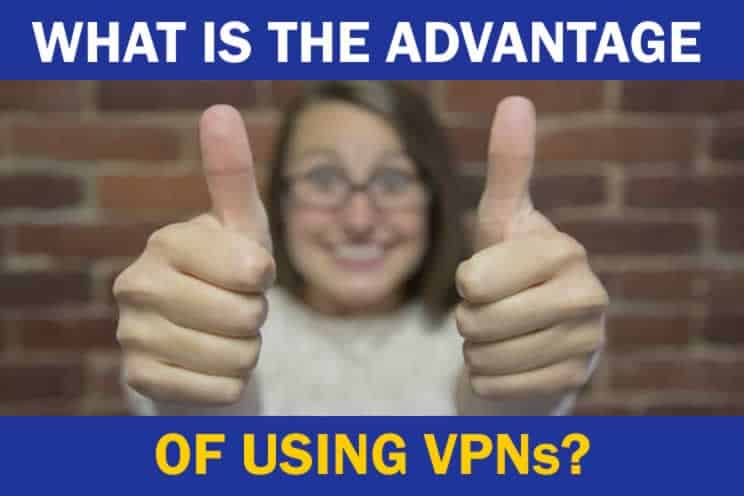
If you’re reading this, then it’s safe to assume that you’re well acquainted with the internet. These days, people can use the internet to accomplish just about anything. From education and news to shopping and entertainment, and so much more that would take too long to list, the internet has it all. If you can think about it, then there’s probably a place online where you can do it. But like the way you can leave a footprint on the ground, everything you do online leaves a digital footprint that can be tracked by people with the proper tools and know-how.
What are the advantages of using VPNs? A virtual private network (VPN) gives you online anonymity by masking your internet protocol (IP) address. All connections on a VPN are secure and encrypted, letting information safely travel between your device and the internet, and making your actions virtually untraceable while you’re online.
The internet isn’t quite the wild west that it was at the turn of the century. As technology advances and society relies on it more and more, digital threats increase, and methods to obtain information about you get more sophisticated.
As time moves forward, the idea of protecting yourself online becomes more commonplace. Like the way you wouldn’t want the front door of your house to lack a locking mechanism, you don’t want your internet activity to lack basic security measures. Let’s talk about VPNs, and why you may want to consider using one.
5 Benefits of VPNs
If we compare your internet activity to a house, then a VPN is like your walls. Without it, people can look right into your home and observe what you’re doing, and hear exactly what you’re talking about.
When you connect to Wi-Fi, your IP address is exposed to anyone who knows where to look. They can see where you’ve been, what you’re doing, and can predict what you’ll most likely do based on the information.
Your IP address identifies you online, and it’s connected to all of your devices. It reveals your location, and no matter what you’re doing, it makes you recognizable and traceable.
This is why you see advertisements based on what you’ve been looking at and searching for. It’s like having a passport with all of your logged internet activity—and it’s open to anyone who knows how to peek. But with a VPN, all of that data gets encrypted.
When you’re connected to a VPN, all of your data traffic is sent to an external server via an encrypted, secure connection. From that private network, the traffic is sent to the internet with an entirely different IP address.
This way, even if someone decides to look at internet traffic, it will not lead them back to you. The data is logged with the VPN’s private server, and you can browse the internet with an extra layer of security, privacy, and freedom!
1. Essential Security
Whether you’re using public Wi-Fi, company Wi-Fi, or even your own personal Wi-Fi, your data is exposed. Hackers and government agencies can intercept and read your data. Internet service providers can sell your data, and even websites you view have a record of your visit with a log of everything you did.
Security is a high priority with VPNs. Before it even reaches the VPN server, your internet traffic gets highly encrypted. Normally, the traffic is routed through open tunnels that make it easy for anyone to intercept. But your VPN routes the data through a private “data tunnel,” making it, so you’re the only one who knows your internet activity (check out my latest list of reputable VPN providers).
2. Anonymity from Onlookers
As we mentioned above, the IP address is like your passport on the internet. It contains data that shows everything you’ve done with it. Everyone has one, and it’s linked to whoever pays the internet service provider in their home. Every time you visit a website, your IP address communicates with its server. This exchange enables several factors you should consider:
- Your internet service provider can track every exchange your IP address has ever made. Your entire browsing history is available to them.
- A lot of websites can log IP addresses that have visited their page and view exactly what was done.
- If a hacker should compromise a website you’ve visited, they can see your IP address and track it back to you.
- Even web browsers can track search histories and link specific information to IP addresses.
Not only can your IP address reveal what you’ve done on the web, but it can also reveal what your location was, and what device you were using when you accessed it. What people can do with your information ranges everywhere from criminal activity, to businesses selling information, and even government surveillance.
When you connect to a VPN, all of the above factors are remedied. Instead of communicating directly with the website you’re visiting, your IP address communicates with the VPN. The VPN then uses its own IP address to communicate with the website. Your data is never exposed to outside servers, and you’re free to explore the web completely anonymously.
3. Online Freedom and Bypassing Censorship
Even your location is kept hidden while browsing because VPNs have multiple servers around the world. For example, if you’re living in the United States while connected to a VPN server in France, the website will log you as a visitor from France, as if you’re physically there!
As you may know, the internet is not freely accessible everywhere in the world. Certain countries impose restrictions on social media sites. Online streaming selections are always limited based on the country you’re in, and depending on where you are, some parts of the internet are completely censored!
If you find yourself in a part of the world where information is blocked, a simple connection to your VPN will make it as if you’re in a country with access to that website. Not to mention, you’ll have access to your favorite streaming service’s global catalog, given they don’t detect your VPN.
Nearly all paid VPN providers will not disclose or monitor what you do on their servers, because they don’t even log your activity. Every provider is different in the extent of what they offer, and I’ll list a few for comparison later in this article.
4. Ease Of Use: How Do VPNs Work?
Everything I’ve talked about so far seems nice and easy. But what does setting up a VPN require on your end, and what is the actual process the software takes once it’s started?
All you need to do is browse through the VPN providers and select one that suits your needs best. Simply download and install the software on your computer. Select the security settings you prefer and connect to the desired server. From there, just browse the internet as you normally would.
Before sending it to the VPN server via a secure connection, the software on your computer encrypts all of your traffic data. The VPN server you’re connected too decrypts the data and sends it to the internet. The internet responds to the VPN server, and this new information gets encrypted and sent to your computer.
Once it arrives, the software on your computer decrypts the data and lets you access it. This entire process happens in the background. From your point of view, you’re just browsing the internet while the VPN does all the work.
Your IP address remains hidden throughout the whole process, thus keeping your location and identity safe. The encryption makes it very difficult for hackers and other parties with the know-how to intercept and view your activity. The VPN runs in the background on whatever device you’re using it on, allowing you total freedom and anonymity while browsing the internet!
5. Compatibility Across Platforms and Devices
Earlier, I mentioned that your traffic data is encrypted and sent through “data tunnels” to the VPN server. But what does that mean? The process that VPNs use to transmit your data between your device and the internet is called a “protocol.” Depending on what VPN provider you use, those protocols vary. Here are the most common VPN protocols and how they work:
- OpenVPN: OpenVPN is considered to be the best option by most people. It’s an open-source protocol, and its encryption is based on the OpenSSL and SSLv3/TLSv1 protocols. For those who aren’t familiar with tech terminologies, that simply just means that it’s compatible with most VPNs, and it’s available on a wide variety of platforms such as Windows, Mac, Android, iOS, and Linux. It’s the most used protocol.
- IPSec/L2TP: If OpenVPN is unavailable to you, then this is a good supplement. IPSec and L2TP are normally separate, but this VPN protocol actually uses encryption that combines the two, making for a secure connection.
- PPTP: PPTP (Point to Point Tunneling Protocol) was one of the first protocols available, and is less secure than the above two. People who value security normally wouldn’t choose this option. But if you value speed for services like streaming, then this is the one for you.
- Softtether: Softtether is an open-source application that works with multiple platforms, unlike the previous entries that are stand-alone protocols. It provides you with one VPN server and offers support to numerous VPN protocols.
- WireGuard: This is a newer protocol whose technology is still being improved upon. It’s currently only available on a Linux kernel, but it’s gaining popularity and could even surpass OpenVPN in the near future.
Do Different VPNs Offer the Same Benefits?
Now that you know about VPNs and the benefits they extend to you, it’s time to determine what VPN is going to serve you best. There is a vast selection of VPN providers on the web, and they each offer different things. To determine what VPN is right for you, there are some considerations that you’ll want to make:
- Privacy Standards: Privacy is a major concern when browsing the web. For most, the entire point of using a VPN is in the benefit of added privacy. But you don’t want to secure your information, just so that the VPN provider can sell it to the highest bidder. Make sure to pick a VPN provider with a no-log policy. A no-log policy prevents your VPN provider from logging and tracking your internet activity.
- Protocol Usage: As I touched on above, there are several protocols that a VPN could use to transmit your data. Make sure the VPN you choose is using the most current protocol that works on the devices you plan on browsing with.
- Data Limits: Dreaded data limits will always be a factor as long as the transmission of data is involved. Make sure the VPN’s limits are within the boundary of your router’s capabilities. You don’t want to limit your bandwidth usage and get stuck with a slow connection. Every VPN differs in the data limits they have, so be sure to make a selection that’s compatible with the Wi-Fi you plan on using it with.
- Server Locations: Being able to appear as though you’re browsing the web from any location in the world is a big appeal for VPNs. Different providers vary in what locations they have servers in. If there’s a particular country you want to browse from, make sure the VPN you choose has servers there. Usually, they’ll have multiple servers per country.
- Device Accessibility: These days, we use multiple devices to access the internet. Most VPNs offer a subscription service that will let you connect multiple devices with the same account. You can even use the VPN on all of your devices at the same time, so the whole family can safely browse at once.
- Price: As with all good things, you’ll need to pay up if you want top tier services. There are certainly free VPN options for you to consider, but these will liter your page with advertisements, and your information may even be collected and sold to third parties. You’ll always get what you pay for, so make sure you know exactly what you’re getting yourself into before downloading new software.
VPNs come in a variety of shapes and sizes. The above table outlined a few of the factors you’ll encounter when going to select one, but each category contains several sub-categories that you’ll want to consider. Depending on how many people are using the VPN, and what you plan on using it for will determine which one you need.
Price
Scrolling the list and finding the cheapest possible VPN may not be your wisest option in the long run. How much you pay will determine what kind of features you get. Things like the level of privacy, the strength of encryption, and connection speed are often lower in cheaper VPNs. Rest assured, though, most of the VPNs on the market are similarly priced in the $9.99 to $12.99 per month range.
You will also have the freedom to customize your subscription to cater to your needs. For example, if you only need the VPN for one device, then you’ll likely pay around $4.99 per month, whereas covering up to ten devices will cost you $10.99.
Prices even vary based on the term you choose. If you pay a flat rate for a year-long plan, it’ll often be cheaper than a month-to-month plan. Always compare prices between VPN providers. You may find a good limited-time deal. I was able to find a 5-year plan for $80 that covers five of my devices.
Free Versions
Most of the VPN providers you’ll encounter offer a free trial of their software. But it’s important to note that the free versions won’t allow you full access to the software. You may encounter data and device limitations.
If you’ve found a VPN that is completely free to download and use, then there may be other ways you’re paying without realizing it. Here are some things to consider before using a free VPN:
- Free VPNs often will not use current or secure protocols.
- Bandwidth and connectivity speeds are slower.
- Disconnection rates are high.
- Server availability in different countries is limited.
- They do not offer support.
Number Of Servers
If you live in a large household, then you’re familiar with the issue of too many people being connected to the internet at once. When too many people are using the same connection, internet speeds tend to slow down. The same is true for VPNs, except you’re sharing their servers with everyone who has a subscription with them.
It’s good to choose a VPN that gives you what you need, but if their number of servers is low, then they’ll get overloaded, and connection speeds will drastically decline. Make sure you consider the number of servers the VPN provides before locking yourself into a plan.
Number Of Locations And Countries
This is an important one, especially for those looking to browse the internet without censors. It’s one thing for a VPN provider to have servers in multiple countries, but it’s equally important for the locations of those servers to be spread out.
Typically, connecting to a server that is closer to you will result in a stronger connection. And again, the number of servers is important. Top tier VPN providers have servers spread out across multiple countries. If browsing from a specific location is important to you, then this is a serious consideration to take.
Operating System Support
No matter what you’re downloading, VPN or not, considering compatibility across operating systems is always a critical factor. The most common operating systems are Windows, macOS, Android, iOS, and Linux.
Most VPNs are functional across all platforms, but some may be available to a select few. Make sure the VPN you choose is compatible with the operating system you plan on using it with.
Ad-Blockers
Ads have plagued the internet in many different forms throughout the years. We all remember random pop-ups showing up to clutter your screen. Today, they appear in the form of videos that play automatically when you load a page, and sometimes trying to close them will result in opening a new page.
These are dangerous because even clicking on certain ads can expose your computer to harmful malware that cybercriminals can use to steal from you.
Many of the VPN providers will include ad-blocking capabilities in their software that blocks all unwanted material from cluttering your page. Some can even prevent ads from starting automatically when you enter the page. Before committing to a VPN, check what kind of ad-blocking services they provide and if it’s suitable for your needs.
Internet Kill-Switch
An internet kill-switch is a handy feature that some may forget to consider. Sometimes, for various reasons, the connection to the VPN drops. When this happens, your devices automatically revert back to using your IP address, thus putting you back at square one and losing all the advantages of the VPN. It’s annoying to think that the connection to the VPN can drop at any moment, and the whole point of using it in the first place is lost.
What is an internet kill-switch? Certain VPNs provide this option as a solution to the problem above. When the kill switch is turned on, your device’s connection to the internet is severed whenever the VPN is not connected. That way, no matter where you are or what you’re doing, if the connection to the VPN drops, then you’ll be blocked from the internet. This will help prevent people from spying on your activity should the VPN connection drop.
Do They Log User Data?
This might be the most important consideration to make when choosing a VPN. Luckily, nearly all paid VPN services do not log or track your activity online. This is mainly a consideration to make with free VPNs. One can argue that the entire point of using a VPN is for the privacy that they provide, so make sure the one you decide to use doesn’t log your online activity.
Different VPNs and Feature Comparisons
The following table contains a list of some of the top VPN providers with comparisons of the features we reviewed:
| VPN Name | Price | Free Trial Period | Number Of Servers | Number Of Locations and Countries | Operating System Support | Mobile VPN Support | Number of Supported Devices | Ad Blocker | Internet Kill-Switch |
| Norton Secure VPN | $9.99 per month | 7 days | 1500+ | 29 Countries | Windows, macOS, Android, iOS | Yes | Up to 10 | No | No |
| PureVPN | $10.95 per month | None | 2000+ | 140+ Countries / 180+ Locations | Windows, macOS, Android, iOS, Linux | Yes | 5 | Yes | Yes |
| IPVanish | $11.99 per month | None | 1300+ | 75+ Locations | Windows, macOS, Android, iOS, Linux | Yes | 10 | No | Yes |
| CyberGhost | $12.99 per month | 1 day | 6100+ | 90 Countries / 112 Locations | Windows, macOS, Android, iOS, Linux | Yes | 7 | Yes | Yes |
| Hotspot Shield | $12.99 per month | Free w/ data limit | 3200+ | 80+ Countries | Windows, macOS, Android, iOS | Yes | 5 | Yes | Yes |
| VyprVPN | $12.95 per month | None | 700+ | 70+ Countries | Windows, macOS, Android, iOS, Linux | Yes | 5 | N/A | Yes |
| Private Internet Access | $9.95 per month | None | 3271 | 29 Countries / 49 Locations | Windows, macOS, Android, iOS, Linux | Yes | 10 | Yes | Yes |
| StrongVPN | $10 per month | None | 950+ | 35 Countries | Windows, macOS, Android, iOS, Linux | Yes | 12 | Yes | Yes |
| Surfshark | $11.95 per month | 7 days | 1040+ | 61+ Countries | Windows, macOS, Android, iOS, Linux | Yes | Unlimited | Yes | Yes |
| NordVPN | $11.95 per month | None | 5578 | 59 Countries | Windows, macOS, Android, iOS, Linux | Yes | 6 | Yes | Yes |
| ExpressVPN | $12.95 per month | None | 3000+ | 94 Countries / 160 Locations | Windows, macOS, Android, iOS, Linux | Yes | 5 | N/A | Yes |
| TorGuard | $9.99 per month | 7 days | 3000+ | 50+ Countries | Windows, macOS, Android, iOS, Linux | Yes | 8 | Yes | Yes |
| Buffered VPN | $12.99 per month | None | 40+ | 29 Countries | Windows, macOS, Android, iOS, Linux | Yes | 5 | N/A | Yes |
| Safer VPN | $12.95 per month | 1 day | 700+ | 34 Countries | Windows, macOS, Android, iOS, Linux | Yes | 5 | N/A | Yes |
| HMA | $11.99 per month | None | 1000+ | 190+ Countries / 290 Locations | Windows, macOS, Android, iOS, Linux | Yes | 5 | Yes | Yes |
| Tunnel Bear | $9.99 per month | Free w/ data limit | 1800 | 23+ Countries | Windows, macOS, Android, iOS, Linux | Yes | 5 | Yes | Yes |
Conclusion
The internet is a wide and open space that billions of people use every day. It can be an amazing resource for conducting business, consuming entertainment, obtaining information, or just a simple way to pass the time. But as time moves on and we become more reliant on it, people will continue finding ways to track and monitor private activity.
Chances are, there’s someone out there right now who can benefit from knowing what you do online, and they’re actively seeking a way to obtain that data. Using a VPN is a perfect way to protect yourself against such characters.
They enhance your online security, give you unmatched privacy, and in some cases, let you explore areas of the internet that aren’t otherwise available.
It’s safe to compare a VPN to that of a seatbelt for driving, or a helmet for riding a bike. If you can use a VPN, then it’s highly recommended, and may even become a necessity as internet technology continues to progress.

